We're here to help you get the care you need using video visits — the resources below can help you if you have any questions.
If you need more help with technical issues, call us at 877-558-0090.
MyChart Setup Guide
Use this guide to set up your MyChart account before your video visit: view guide (English) and ver la guía (Español)
Video Visits on Doximity - Setup Guide
Having trouble accessing or using MyChart? Use this guide to prepare for your visit on Doximity: view guide (English) and ver la guía (Español)
Video Visits and Your Care
Does my insurance cover video visits?
If your insurance covers your in-person visits, it likely also covers video visits for the same services. If you have specific questions about coverage or you’re a new patient, contact your provider’s office or call us at 909-771-2402.
Can I get prescriptions during video visits?
Yes, your provider can prescribe new medications and order refills as they normally would. Depending on the illness and medication, your provider may want you to come in for an in-person visit before ordering a prescription.
How else can I get the care I need?
We offer a variety of care options to our patients, including in-person visits, telephone visits and e-visits. Schedule on MyChart or ask your provider's office if these options are available for your appointments.
What can't I use video visits for?
While almost all of our specialties offer video visits, certain services like physical examinations, procedures or tests may require you to visit the hospital or clinic in person. Contact your provider's office to find out if your appointment can be a video visit.
Should I schedule a video visit for coronavirus (COVID-19)?
While you cannot be tested for COVID-19 on a video visit, your provider can ask you simple screening questions. They may make further care recommendations based on your responses.
Contact your primary care physician if you have symptoms (like cough or fever), have traveled outside the US in the past 14 days or have been in contact with someone diagnosed or quarantined for COVID-19. Unless your provider asks you to come in for COVID-19 testing, you should stay home as most people heal naturally without serious complications.
If you believe you will have serious complications or are experiencing an emergency, seek medical attention immediately.
What happens if my doctor needs to see me in person?
In-person care may still be a part of your treatment, and your provider will let you know if they need you to come in. You may need to come in to the hospital or clinic for services like physical examinations, procedures or tests.
Can my family join me?
Yes, family members can join you during the call. Please keep in mind that, though our providers want to care for everyone, they can only offer services to the patient they're scheduled to see.
Can I make an appointment for my child, or someone else in my care?
Yes, you can make an appointment for anyone you're authorized to care for. In light of the COVID-19 pandemic, legal guardians of adolescents (12-17) will be granted temporary and limited proxy access for video visits. As a proxy, you'll be able to see limited personal health information and schedule appointments.
Please remember that anyone in your care still has the right to privacy, and can ask that you or anyone else leave the room during their visit
Using Video Visits
Do I need MyChart to do a video visit?
If you don't have access to MyChart or are having trouble using it, your video visit may also be available using a video platform called Doximity. Learn how to use Doximity for video visits.
How do I use MyChart?
- Learn more about MyChart and find links to download the app on your smartphone
- Learn how to access your MyChart account (PDF)
- Descargue instrucciones para acceder a su cuenta MyChart (PDF)
Are video visits private? Are they secure?
Yes, your provider takes great care to protect your privacy, just as they would during an in-person visit. They will also use a secure connection during your video visit.
Do I need special equipment or software?
You’ll need a device that can record audio and video and connect to the internet. Smartphones or tablets work great, and you can also use a laptop or desktop computer with a working webcam.
Log in to the MyChart website and use a webcam for video visits on your laptop or desktop.
We recommend you use the MyChart app when using a mobile device. Get the app for your Apple or Android device.
What should I do if I need technical support?
If you have a technical issue, call us at 877-558-0090. We can help you get your video visit working using MyChart or, if necessary, another video platform like Doximity.
What happens if my video visit is disconnected?
You should be able to reconnect by navigating back to your appointment on MyChart or selecting the video link to join into the Doximity call. If you can't reconnect, contact your provider's office for help.
Can I cancel or reschedule a video visit?
Yes, video visits can be canceled or rescheduled just like any regular appointment. Use MyChart or call your provider's office to make changes to your appointment.